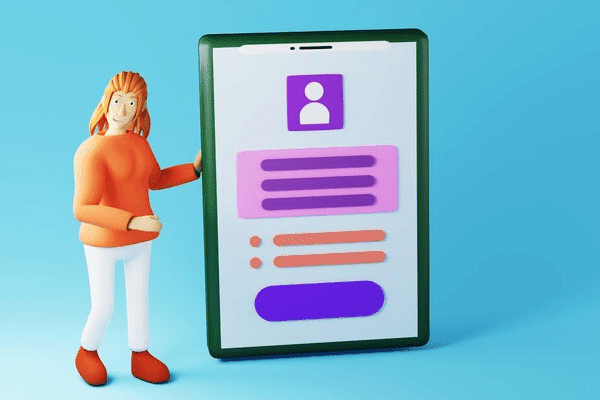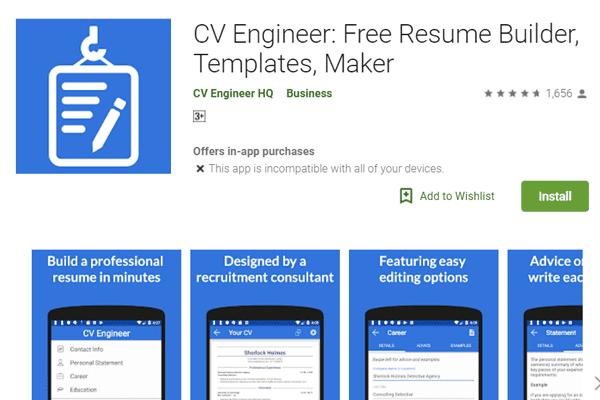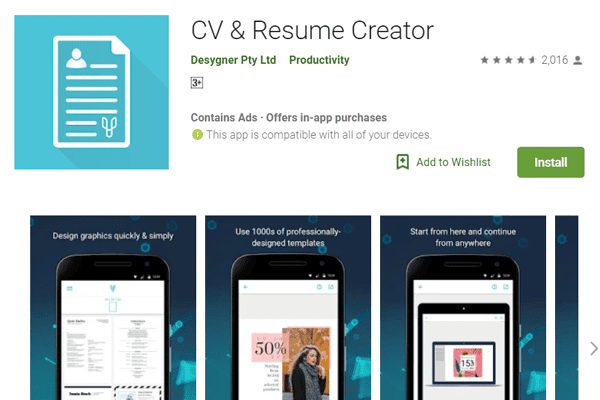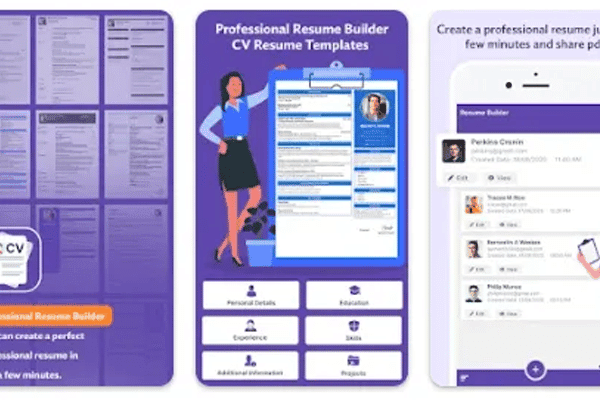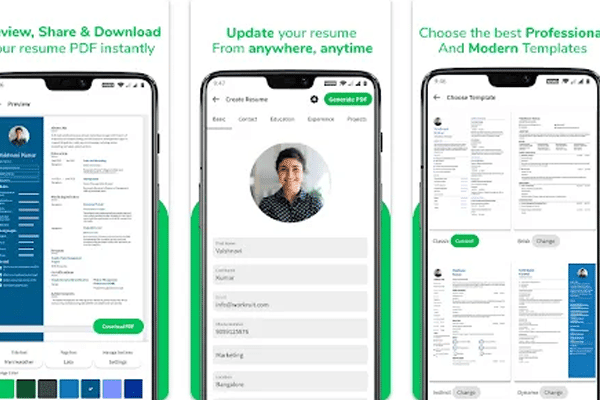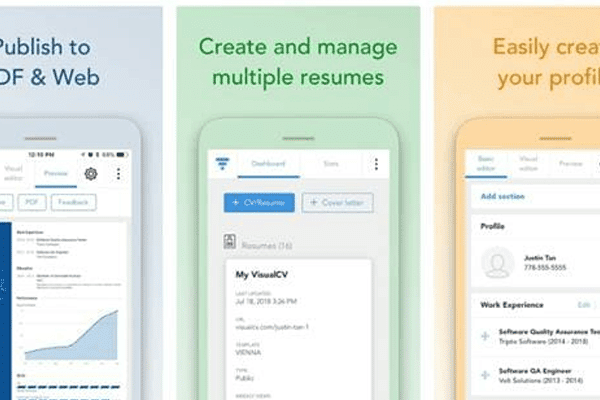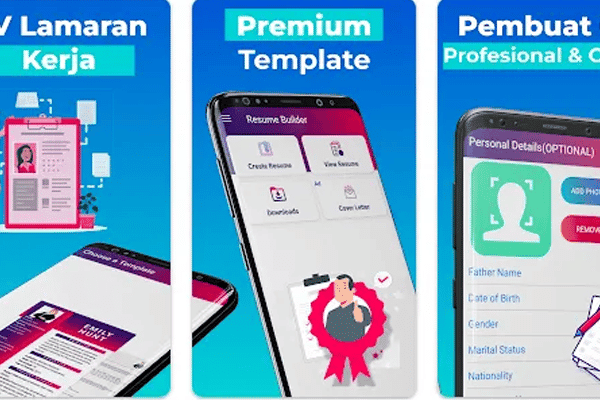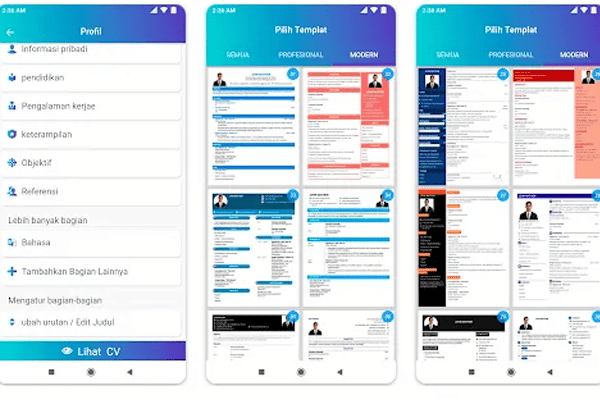10 Best Resume Builder Apps for Android
Making a Curriculum Vitae (CV) in a standard black and
white format feels out of date, especially in the current Industry 4.0 era.
Yep, a CV design that is very simple and like the old model, is very unlikely
to be glanced at by the company's HRD, even though you include many
achievements in it.
For consideration, try to imagine. If you are currently
faced with two CV options, one is black and white and one is colorful. Which
one will you choose? Surely you will glance at your CV with an attractive
appearance, right?
Therefore, apart from containing accurate information,
making a creative CV is also an important thing for you to do before applying
for a job.
Relax, making an attractive CV doesn't have to require
high design skills, even just using a cellphone, you can already make an
attractive CV.
A.
Application for creating a CV on a cellphone
1. Canva 2
2.CV Engineer
3.CV & Resume Creator
4. Pathsource Resume
5. Professional Resume Builder – Hightech Solutions
6. Resume Builder Online CV Maker
7. CV Maker by VisualCV
8. CV Maker – Stud Zone
9. CV Creator
10. CV Maker – Intelligent CV
Applications for the Best Mobile CV for You
Currently, with the help of technology, you can make a CV
directly from your cellphone, without having to bother opening a laptop or PC.
Here are some applications that you can use to make a CV from your cellphone,
let's take a look!
1.
Canva
If you have been in the design field for a long time,
surely you are already familiar with Canva, right? Yep, this best design
application provides various kinds of design projects, one of which is a CV
design template.
This Canva is guaranteed to make your designs look like a
professional even if you are not good at designing. There are many CV templates
that you can choose for free, so you don't need to think about layouts anymore.
After that, all you have to do is fill out the required
fields. For example your name, educational history, experience, to the
abilities/skills you have. Well, Canva itself can be accessed via various
devices, be it via the web or applications on iOS and Android.
2.CV Engineer
In second place, you can use the CV Engineer application.
Yep, this CV Engineer itself has a way of using it that is quite different from
other applications.
Instead of selecting a template first, the first step you
take in using this application is to fill in your personal data, such as your
name, skills, interests, educational history, abilities, and so on.
After entering all the required data, the CV Engineer
will combine everything into a layout. Then you can customize it like the model
you want.
3. CV & Resume Creator
This application made by Desygner Ptr Ltd can also help
you to create a CV that can attract the attention of HRD. In this application
there are many features that you can use, such as hundreds of CV templates,
fonts and icons that are available for free.
There are also quite a lot of editing options in this
application, users can change icons, import images from the gallery, to restore
the edited CV to the previous save result.
4. Pathsource Resumes
Pathsource Resume is a CV maker application that gets a
five star rating on the App Store. Yep, in this application, you can sort out
various designs whose themes are adapted to various jobs.
With an easy-to-understand interface, even people without
design skills can use it. Pathsource also provides CV evaluations from
professionals, you know! That way, there are no more typos, inconsistencies,
and other problems that can prevent you from applying for a job.
5. Professional Resume Builder – Hightech Solutions
Hightech Solutions has also launched a practical and
easy-to-use CV and resume maker application, and is equipped with fairly
complete features as well.
Yep, in this application, you can make a CV by filling in
the information on each existing tab/menu. The tabs/menus are separated by
category.
Among them are personal data, work experience, work
goals, abilities, educational history, and much more. You can also add
information tabs/menus as needed with the add more sections option.
After completing filling in the information on the CV,
you can preview it by pressing the View CV button. From here, please choose a
CV template as needed.
What I like about this application is the availability of
color settings for CV themes that can be changed according to taste. For us,
this application has absolutely no drawbacks, moreover the application is also
free.
6. Resume Builder Online CV Maker
In the next sequence, you dapat using the Resume Builder
Online CV Maker application. With this application, you can create resumes and
CVs in the ATS format, which is being discussed recently. Not only the ATS
format, you can also make an ordinary CV through this application.
There are many professional CV and resume templates that
you can choose from in this application. In addition, you can create CVs and
resumes without taking up much time, because the application is supported by
Artificial Intelligence (AI).
7. CV Maker by VisualCV
Not much different from the previous application, you can
also use the CV Maker by VisualCV application to create an attractive CV that
is likely to be eyed by the company's HRD.
This application for creating a CV offers several
features that are quite helpful, such as allowing you to import data from your
LinkedIn account or from a CV that you have created in PDF or Word format.
Thus, it will be easier for you when you want to improve your CV with this
application.
This application can also be used to create resumes,
portfolios and cover letters. In this application you are also allowed to customize
CV pages and add new content if needed. In addition, you can add photos to
complete your profile data.
VisualCV also features professional, premium designs and
templates. In addition, this application has a simple user interface that looks
modern and pleasing to the eye.
8. CV Maker – Stud Zone
The CV Maker application from Stud Zone is no less cool
than similar CV maker applications. In CV Maker, you can create quality CVs
with different sections of information.
Some of these sections consist of abilities, experience,
personal data, education, and many more. You only need to add detailed
information to each section of the CV.
Of course, you can also edit the CV that you made, if you
feel it's not appropriate. You can also change the CV template easily. The CV
generated from this application is in PDF format. You can directly share,
print, and save the files directly from the application.
9. CV Creator
You can make a professional and modern CV with the CV
Creator application. In this application, you can compile CVs and resumes for
various purposes, especially applying for jobs.
Relax, this application has more than 30 cool templates,
so you don't need to make a CV design from scratch again.
How to make a CV in this application is fairly easy. You
only need to install the application, then choose the desired template, then
fill in the required data and information in the CV. After it's finished, the
CV will be directly stored on your device.
10. CV Maker- Intelligent CV
Finally, you can use the CV Maker – Intelligent CV
application. Yep, this application is perfect for those of you who don't want
to spend a lot of time making a CV. You could say you can create an attractive
CV in just a matter of minutes.
This CV Maker itself has more than 200 templates that can
be used. If you want to add information to your CV, then you can use the editor
feature in the application. If you want to change the order of information in
the CV, there is a CV Manager feature that can help you.
CV Maker also allows you to edit the font size and color,
and review it again. With CV Maker, you also don't need to make a separate
cover letter, because there is a cover letter maker feature, you know!
So, those were the 10 best applications for CVs on
cellphones that you can visit, guys. So, you just have to choose which design
you like.If you have criticism or suggestions for this article, you can write them
in the comments column below.
Other Interesting Articles:
- 10 Jobs that Provide Services (Highest Salary in
Indonesia)
- 5 Most Risky Jobs with Lustful Salaries
- High Pay! These are 5 Job Prospects for IT Graduates
- 5 Body Gestures to Avoid During a Job Interview
- 5 Basic Attitudes that a Fresh Graduate Must Have When
Working
Making a Curriculum Vitae (CV) in a standard black and
white format feels out of date, especially in the current Industry 4.0 era.
Yep, a CV design that is very simple and like the old model, is very unlikely
to be glanced at by the company's HRD, even though you include many
achievements in it.
For consideration, try to imagine. If you are currently
faced with two CV options, one is black and white and one is colorful. Which
one will you choose? Surely you will glance at your CV with an attractive
appearance, right?
Therefore, apart from containing accurate information,
making a creative CV is also an important thing for you to do before applying
for a job.
Relax, making an attractive CV doesn't have to require
high design skills, even just using a cellphone, you can already make an
attractive CV.
A.
Application for creating a CV on a cellphone
1. Canva 2
2.CV Engineer
3.CV & Resume Creator
4. Pathsource Resume
5. Professional Resume Builder – Hightech Solutions
6. Resume Builder Online CV Maker
7. CV Maker by VisualCV
8. CV Maker – Stud Zone
9. CV Creator
10. CV Maker – Intelligent CV
Applications for the Best Mobile CV for You
Currently, with the help of technology, you can make a CV directly from your cellphone, without having to bother opening a laptop or PC. Here are some applications that you can use to make a CV from your cellphone, let's take a look!
1. Canva
If you have been in the design field for a long time, surely you are already familiar with Canva, right? Yep, this best design application provides various kinds of design projects, one of which is a CV design template.This Canva is guaranteed to make your designs look like a
professional even if you are not good at designing. There are many CV templates
that you can choose for free, so you don't need to think about layouts anymore.
After that, all you have to do is fill out the required
fields. For example your name, educational history, experience, to the
abilities/skills you have. Well, Canva itself can be accessed via various
devices, be it via the web or applications on iOS and Android.
2.CV Engineer
In second place, you can use the CV Engineer application.
Yep, this CV Engineer itself has a way of using it that is quite different from
other applications.
Instead of selecting a template first, the first step you
take in using this application is to fill in your personal data, such as your
name, skills, interests, educational history, abilities, and so on.
After entering all the required data, the CV Engineer
will combine everything into a layout. Then you can customize it like the model
you want.
3. CV & Resume Creator
This application made by Desygner Ptr Ltd can also help
you to create a CV that can attract the attention of HRD. In this application
there are many features that you can use, such as hundreds of CV templates,
fonts and icons that are available for free.
There are also quite a lot of editing options in this
application, users can change icons, import images from the gallery, to restore
the edited CV to the previous save result.
4. Pathsource Resumes
Pathsource Resume is a CV maker application that gets a
five star rating on the App Store. Yep, in this application, you can sort out
various designs whose themes are adapted to various jobs.
With an easy-to-understand interface, even people without
design skills can use it. Pathsource also provides CV evaluations from
professionals, you know! That way, there are no more typos, inconsistencies,
and other problems that can prevent you from applying for a job.
5. Professional Resume Builder – Hightech Solutions
Hightech Solutions has also launched a practical and
easy-to-use CV and resume maker application, and is equipped with fairly
complete features as well.
Yep, in this application, you can make a CV by filling in
the information on each existing tab/menu. The tabs/menus are separated by
category.
Among them are personal data, work experience, work
goals, abilities, educational history, and much more. You can also add
information tabs/menus as needed with the add more sections option.
After completing filling in the information on the CV,
you can preview it by pressing the View CV button. From here, please choose a
CV template as needed.
What I like about this application is the availability of
color settings for CV themes that can be changed according to taste. For us,
this application has absolutely no drawbacks, moreover the application is also
free.
6. Resume Builder Online CV Maker
In the next sequence, you dapat using the Resume Builder
Online CV Maker application. With this application, you can create resumes and
CVs in the ATS format, which is being discussed recently. Not only the ATS
format, you can also make an ordinary CV through this application.
There are many professional CV and resume templates that
you can choose from in this application. In addition, you can create CVs and
resumes without taking up much time, because the application is supported by
Artificial Intelligence (AI).
7. CV Maker by VisualCV
Not much different from the previous application, you can
also use the CV Maker by VisualCV application to create an attractive CV that
is likely to be eyed by the company's HRD.
This application for creating a CV offers several
features that are quite helpful, such as allowing you to import data from your
LinkedIn account or from a CV that you have created in PDF or Word format.
Thus, it will be easier for you when you want to improve your CV with this
application.
This application can also be used to create resumes,
portfolios and cover letters. In this application you are also allowed to customize
CV pages and add new content if needed. In addition, you can add photos to
complete your profile data.
VisualCV also features professional, premium designs and
templates. In addition, this application has a simple user interface that looks
modern and pleasing to the eye.
8. CV Maker – Stud Zone
The CV Maker application from Stud Zone is no less cool
than similar CV maker applications. In CV Maker, you can create quality CVs
with different sections of information.
Some of these sections consist of abilities, experience,
personal data, education, and many more. You only need to add detailed
information to each section of the CV.
Of course, you can also edit the CV that you made, if you
feel it's not appropriate. You can also change the CV template easily. The CV
generated from this application is in PDF format. You can directly share,
print, and save the files directly from the application.
9. CV Creator
You can make a professional and modern CV with the CV
Creator application. In this application, you can compile CVs and resumes for
various purposes, especially applying for jobs.
Relax, this application has more than 30 cool templates,
so you don't need to make a CV design from scratch again.
How to make a CV in this application is fairly easy. You
only need to install the application, then choose the desired template, then
fill in the required data and information in the CV. After it's finished, the
CV will be directly stored on your device.
10. CV Maker- Intelligent CV
Finally, you can use the CV Maker – Intelligent CV
application. Yep, this application is perfect for those of you who don't want
to spend a lot of time making a CV. You could say you can create an attractive
CV in just a matter of minutes.
This CV Maker itself has more than 200 templates that can
be used. If you want to add information to your CV, then you can use the editor
feature in the application. If you want to change the order of information in
the CV, there is a CV Manager feature that can help you.
CV Maker also allows you to edit the font size and color,
and review it again. With CV Maker, you also don't need to make a separate
cover letter, because there is a cover letter maker feature, you know!
So, those were the 10 best applications for CVs on
cellphones that you can visit, guys. So, you just have to choose which design
you like.If you have criticism or suggestions for this article, you can write them
in the comments column below.
Other Interesting Articles:
- 10 Jobs that Provide Services (Highest Salary in Indonesia)
- 5 Most Risky Jobs with Lustful Salaries
- High Pay! These are 5 Job Prospects for IT Graduates
- 5 Body Gestures to Avoid During a Job Interview
- 5 Basic Attitudes that a Fresh Graduate Must Have When Working

.jpg)