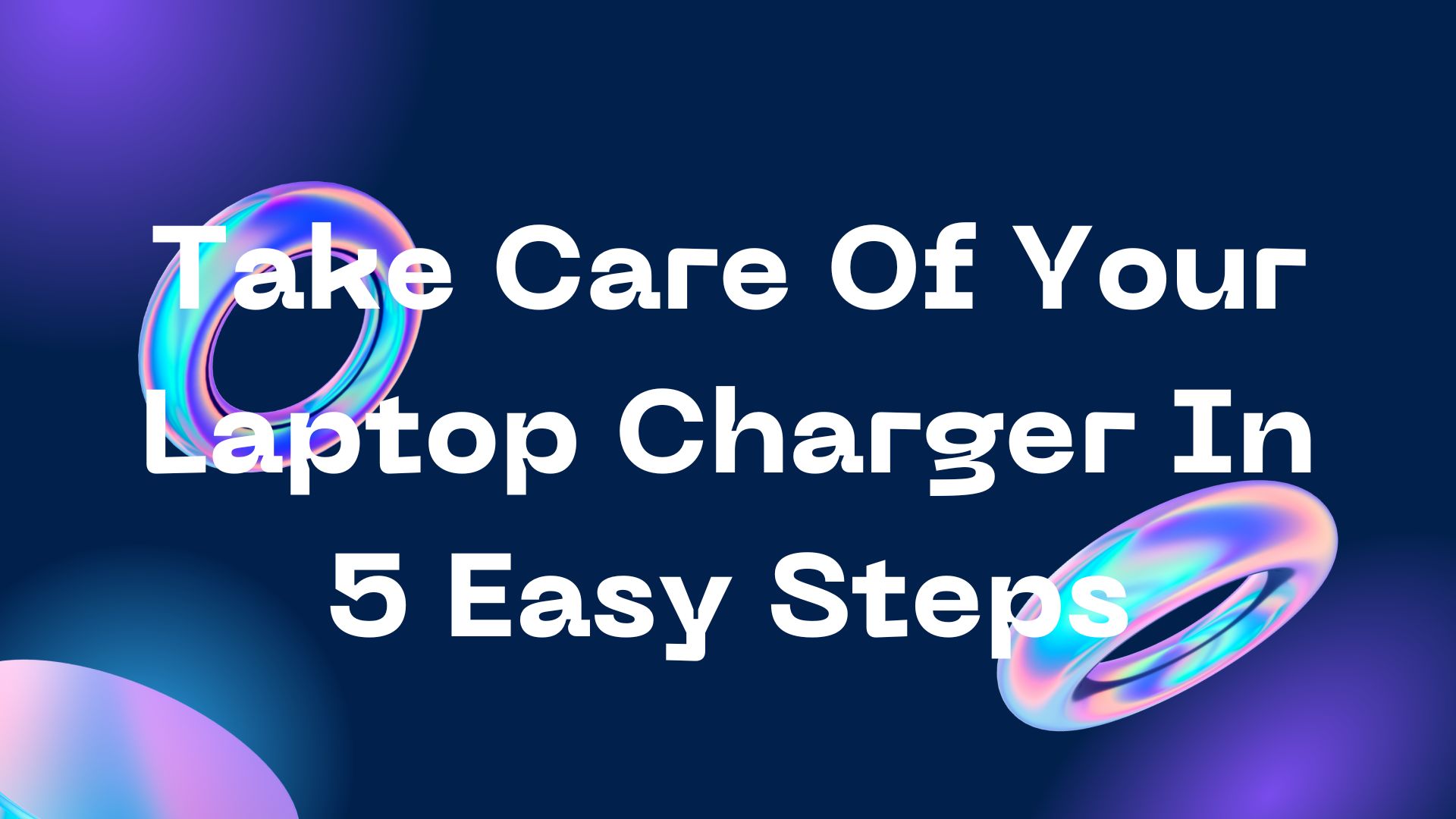Take Care Of Your
Laptop Charger In 5 Easy Steps
If we previously discussed tips on caring for a laptop so that it lasts a long time, it will feel lacking if we don't discuss tips on caring for laptop chargers so they don't
As we know,
this laptop charger is an important component in using a laptop. Because, it
will be very difficult to overcome if a damaged laptop charger can affect the
performance of the laptop battery.
Especially if
you have a laptop with a non-removable battery. Taking care of a laptop with a
non-removable battery is already difficult, what if the charger is also
damaged, right?
Therefore,
you should refer to these tips for caring for the charger so that it is durable
and doesn't break quickly!
Tips for Caring for a Laptop Charger So It Lasts and
Doesn't Damage Quickly
Relax, these
tips for caring for a laptop charger so it doesn't break quickly are really
easy! So, just watch it right away!
1. Keep the Laptop Charger in a Safe Place
Tips for caring for a laptop charger so that it lasts the first is to store the charger in a safe place. Make sure you store it in a room where the temperature is right.
Because if it
is placed in a damp place it will make the fine cables inside become brittle.
Not only that, you have to store it in a safe place away from wild animals such
as rats and cockroaches, so that the charger doesn't get bitten by the animal.
Storing a
laptop charger, is also the same as when you store your smartphone in an unsafe
place, if it's wrong it will break quickly.
2. Don't Just Unplug the Laptop Charger
The second tip for caring for a laptop charger so it doesn't break quickly is don't just unplug the laptop charger. Why is that? Because, it can be very dangerous!
It could just
trigger the charger cable to break and cause a short circuit, so you could be
electrocuted.
Especially if
the laptop charger is still installed on the laptop, it might short-circuit the
laptop and the laptop won't turn on. If that's the case, you'll find it
difficult to deal with a laptop that won't turn on.
3. Do not use the charger continuously
The third tip for caring for a laptop charger is to not use the charger continuously. Maybe this applies to laptops with old school series.
Because when
the laptop battery is fully charged and still getting incoming power it will
make the laptop heat up quickly or overheat and the charger cable will break
quickly.
4. Remove the Laptop Charger from the Contact Outlet
The fourth tip for caring for a laptop charger so it doesn't break quickly is to disconnect the laptop charger from the wall socket.
As with the
previous point, if you don't remove the laptop charger from the wall outlet, it
will damage the charger quickly.
In addition,
it can be very dangerous if the tip of the laptop charger becomes damp.
Because, it can cause short circuit and fire.
5. Don't bend the laptop charger too much
Tips on caring for a laptop charger so that it lasts longer is not to bend the laptop charger too much. Perhaps one of the myths about technology that is still believed is that folding the laptop charger will prevent the charger from breaking quickly.
In fact, if
you are too tight and bend too much the laptop charger cable will make the
outer layer peel off and the fine wires inside will be damaged.
Well, to tidy
it up, you can circle your fingers and tie it to the cable meeting.
So, how are
you smart friends? Now you know how to care for a laptop charger so that it
lasts. So, don't forget to share articles about tips on caring for a laptop
charger so that it lasts with other smart friends 🙂
Other Interesting Articles!
- Just in case! These are 6 Signs Your Laptop Will Crash
- Only the Sultan Can Buy the World's Most Expensive Laptop!
- Thought to be a toy, these are 6 laptops with a unique appearance!
- 20 Best Laptop Antivirus in 2019 + Download Link
- 5 Ways to Check Laptop/Computer Specifications